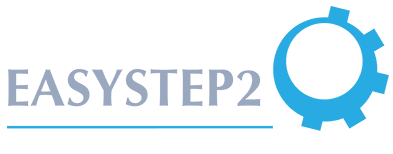D365 Business Central Sales & Marketing Extension

Save hours each month
Don't waste 3-4 hours each month manually calculating how many hours you worked on a project, just automate it with our app.
Quickly sort through projects
Get a bird's eye view of all of the hours you've worked for each project. Sort based on client, project, or task.
Focus on your work, not admin
Brainpower is precious and should be focused on your projects, not the routine admin tasks that don't add value.
So Many Features You'll Love
Summit is the ultimate tool for growing your freelance business
One-Click Time Tracking
Whether you are on your phone, tablet, laptop, or desktop, tracking your time is just a click away.
Our web app integrates with your browser and includes a free iPhone app so you are never more than 2 seconds away from tracking.
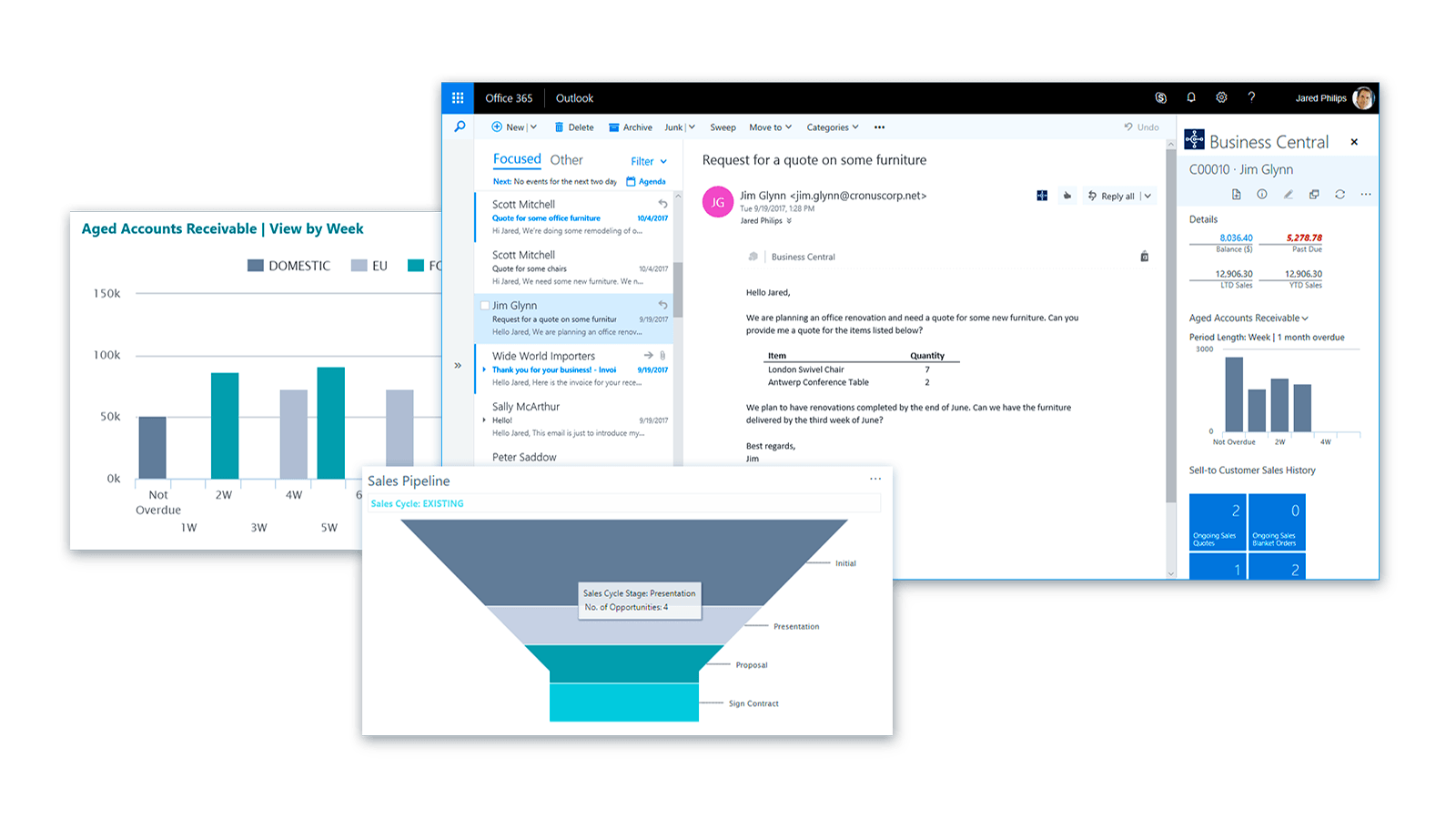
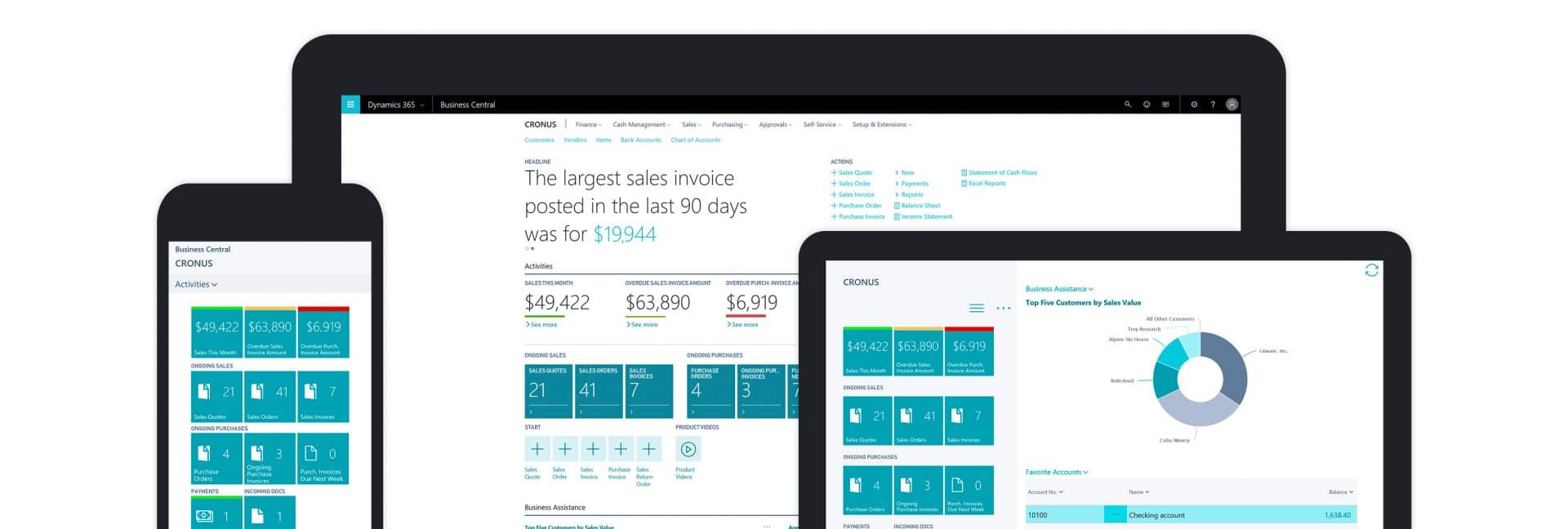
Powerful Reporting
Run a quick report of all of your work hours. Sort them based on client, project, and task.
Then add a billable total for each hour worked, and send your client the final invoice. It's so easy you'll wonder why you never used Summit sooner.
Integratie met Mailchimp direct vanuit Business Central
Do you ever do work while not connected to the internet?
Of course you do.
Too bad most time trackers require you to be tethered to the wifi or nearest hotspot.
Summit will rock your world with our exclusive offline time tracking functionality.
Yes, you can now tracked thousands of hours for any project, client, or task without internet access.
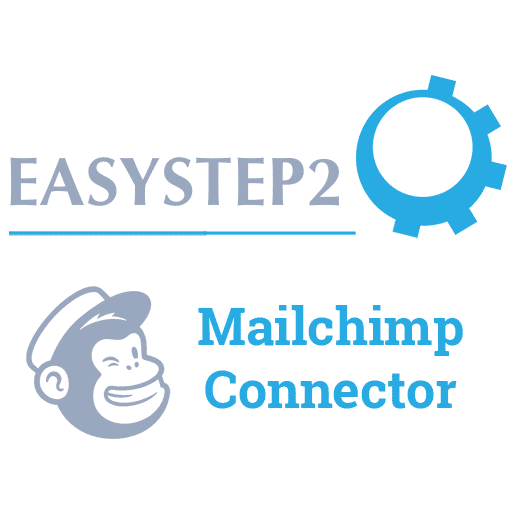
Work wherever you want
Simple collaboration
Easy installation and management
Meest gestelde vragen
Will I be billed once I sign up?
Nope. Your free trial is free. Only pay when you upgrade to a full plan.
How do I pay?
With your credit card, of course. This is the internet.
What's your refund policy?
We don't have one, but you can test out Summit for free by signing up for a free trial.
How easy is it to cancel?
We make it very easy to cancel your trial or normal subscription at anytime. Just click the "cancel" link on your My Account page.
How many teammates can I share with?
As many as you want. Though, there is an additional fee of $5 per teammate after you reach 100.
How come you are so cool?
I'm just lucky I guess.